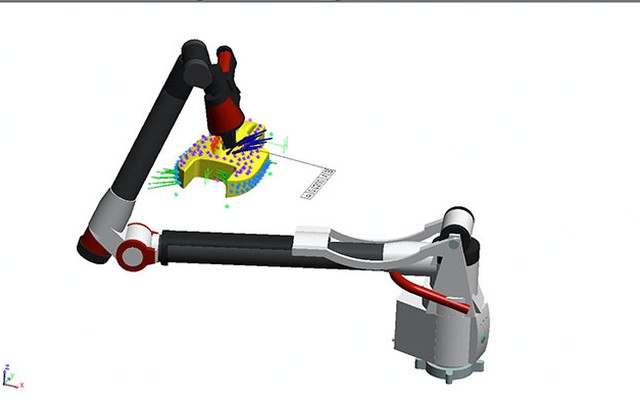
Course Description:
This introductory course provides students with the necessary basic fundamentals of measurement with the emphasis on the application of the measurement science concepts.
Aims & Objectives
Introduce measurement uncertainties relative to dimensional metrology, sources of error, and the effect of the measurement environment
Define the difference between measurement accuracy and measurement error and tolerance limits
Introduce maintaining measurement traceability and physical metrology
Application of measurement principles as applied to physical properties; for example, measurement of temperature (ambient and object) and monitoring scale change of the part being inspected
Identification of sources of error and applying techniques to minimize error
Quality Control and Inspection
Application of methodologies for analysis of the results in the inspection process
Solution of quality problems to the inspection process
Reporting methodology to ensure positive and unambiguous transfer of technical information
Selected examples of applications: tooling building & certification, part inspection, first article inspection, alignment, and surface profiling.
Benefits to the Learner
The instructor will work with students to define or influence a metrology process providing controlled dimensional quality in engineering and manufacturing of an application specific to the students’ work environment carried out by using the laser tracker.
Students will apply learned topics in the course to practical situations so they gain an appreciation of the nature of the work.
The students will work towards defining a systematic approach to establishing the correct methodology and providing a measurement based process for managing an inspection job correctly. This is done by associating the students’ knowledge of the fundamentals of measurement with the measurement science concepts
Course Outline
Software Installation
- Spatial Analyzer Application – Professional and Ultimate
- Hardware lock driver
- Support documentation
Instrument Introduction
- Hardware Overview
- Components of the instrument
- Setup and packing of the instrument
Instrument fundamentals – Laser Tracker or Arm
- Operating condition and accuracy of the instrument
- Compensation
- Maintenance
Introduction to Spatial Analyzer (SA) Graphical user interface
- Template files
- File import/export
- Global settings (user options)
- Coordinate frames
- Adding/running Instruments
- Collecting Measurements
- Geometric construction and analysis
- Instrument moves
- Best fit methods and scaling
- Multiple instruments
- Auto-measurement
- Real-time measure/build mode: Watch Windows
- Creating Relationships: examination of position and/or orientation between entities in SA
- Reporting
Measurement Exercises
- Instrument Interface Introduction
- Adding the instrument and running the instrument interface
- Menus
- Measurement profiles
- Target database
Part Measurement
- Covering basic inspection of simple geometries and examining their relationships
- Establishing control points – using them as a reference to check drift and relocate the instrument
- Measuring the part
- Working with coordinate frames
- Fitting geometries to the measurements, offset and relationships
- Reporting the results

